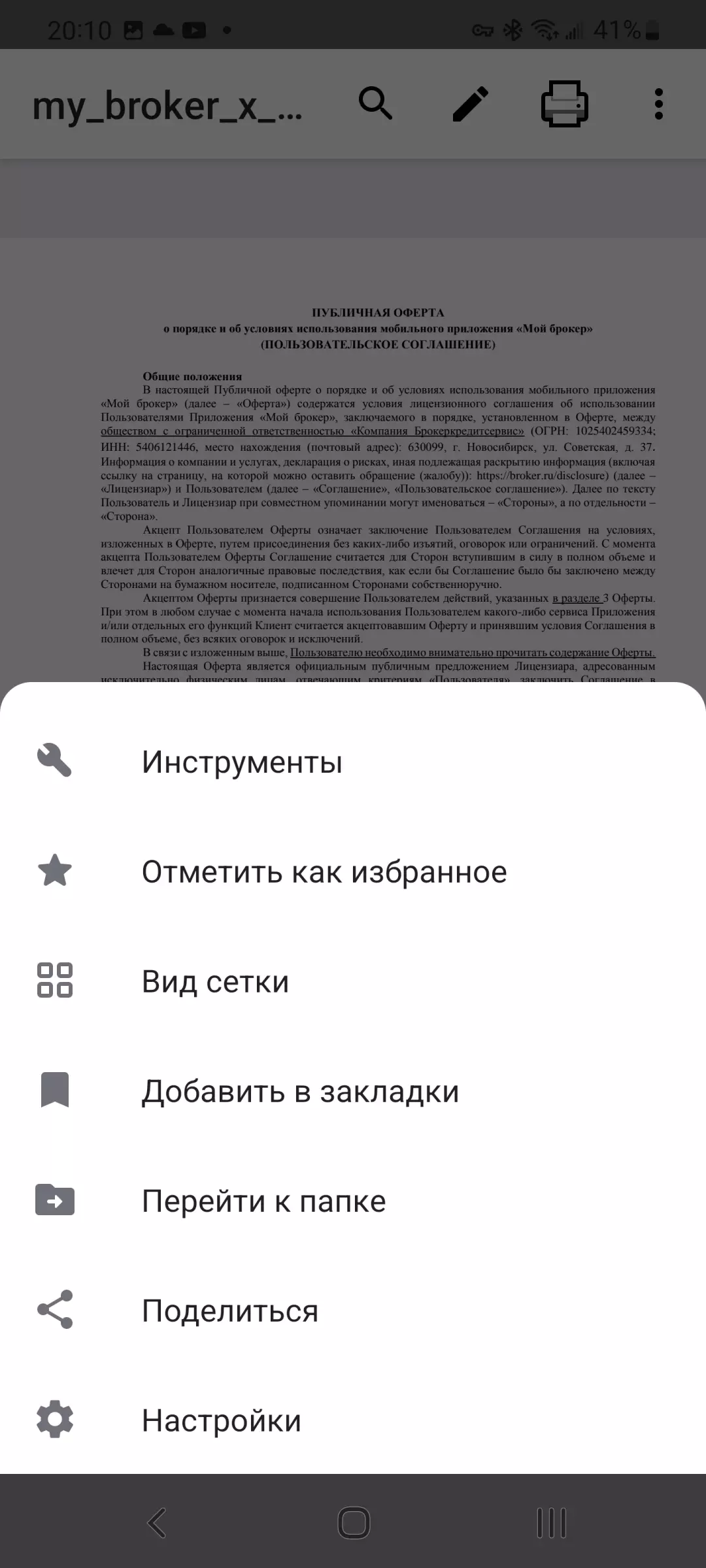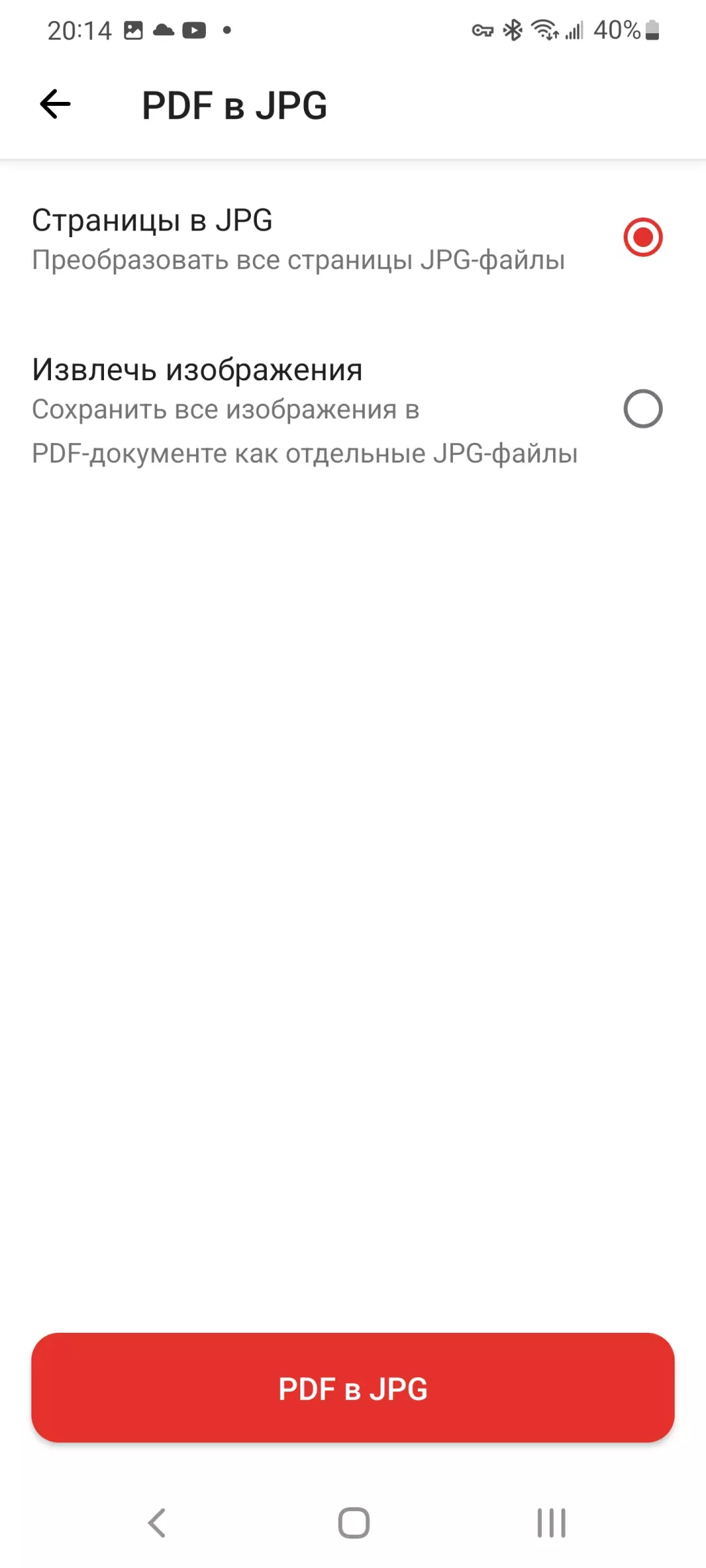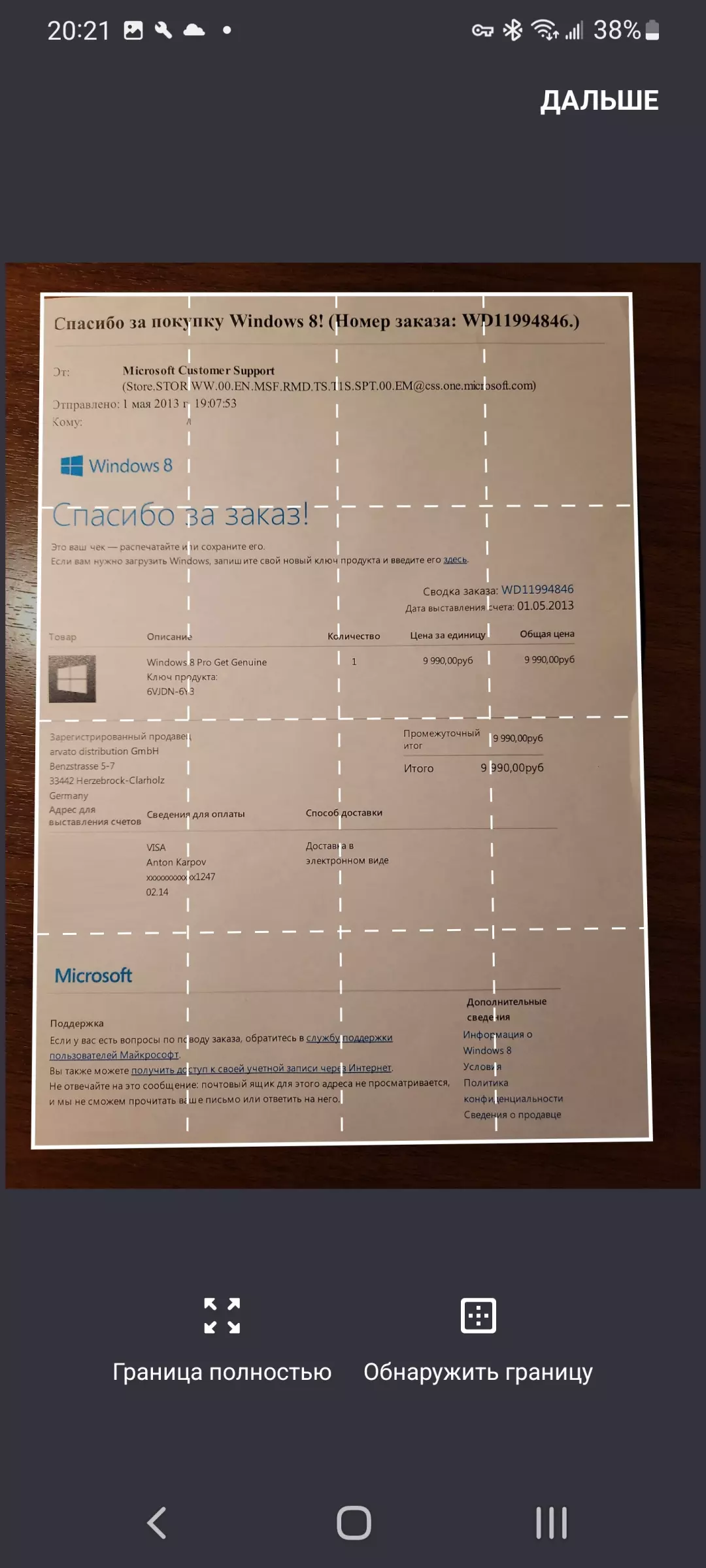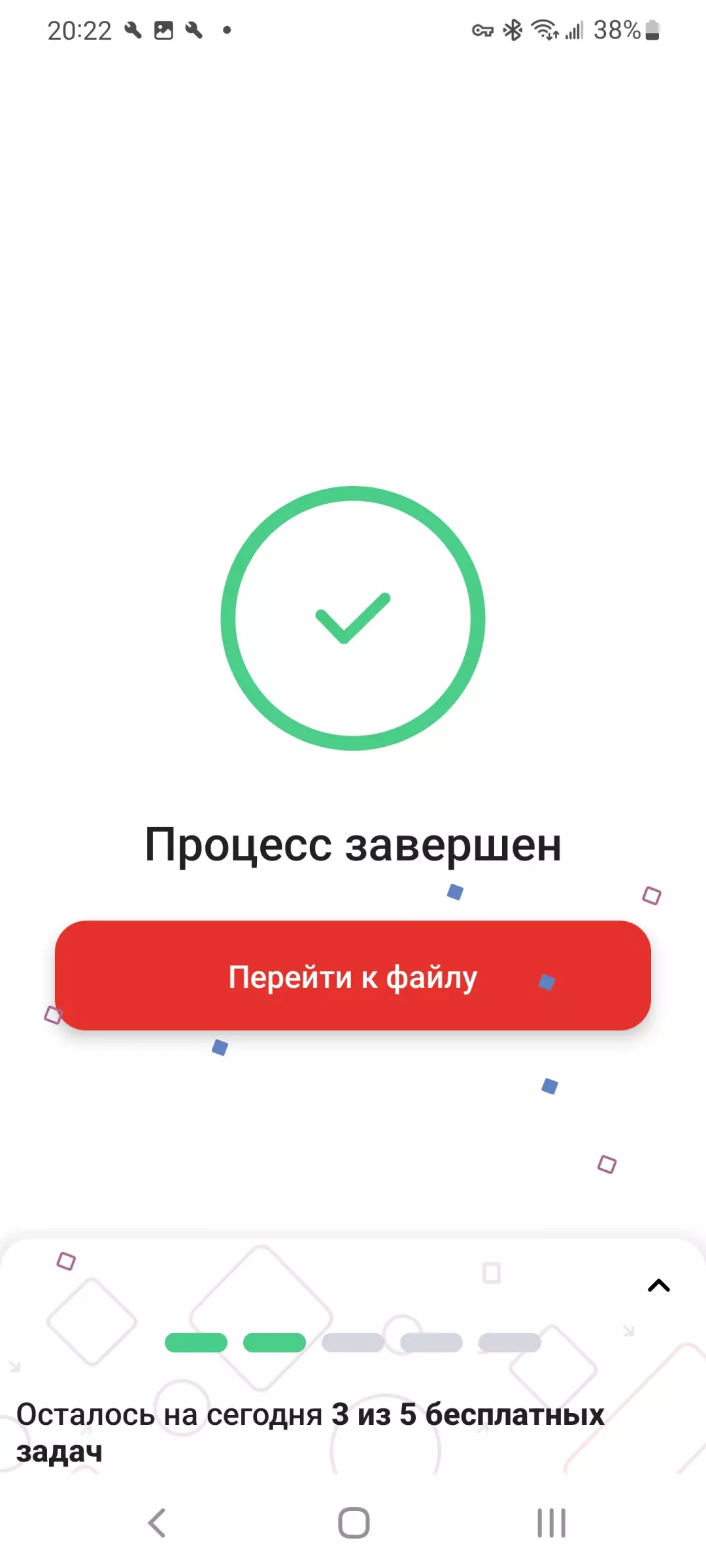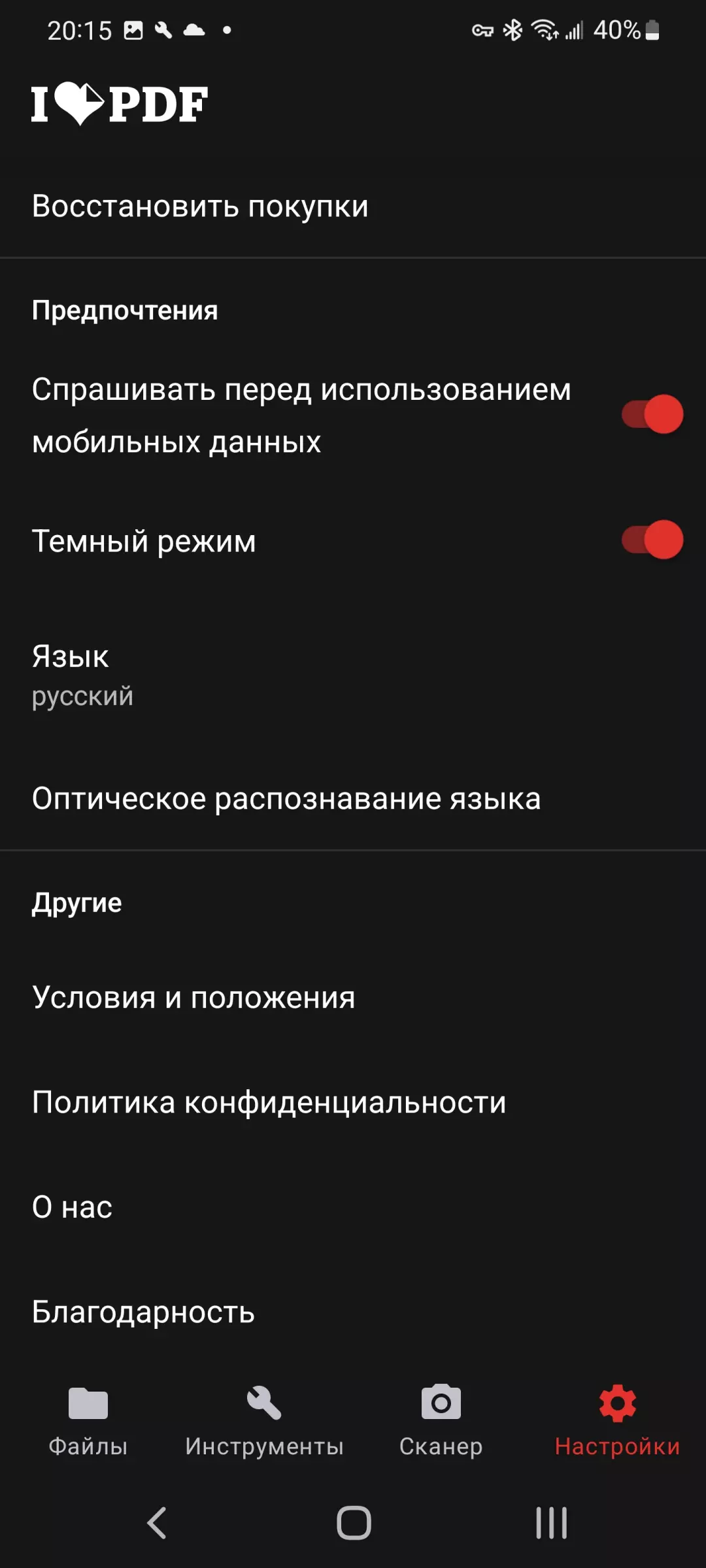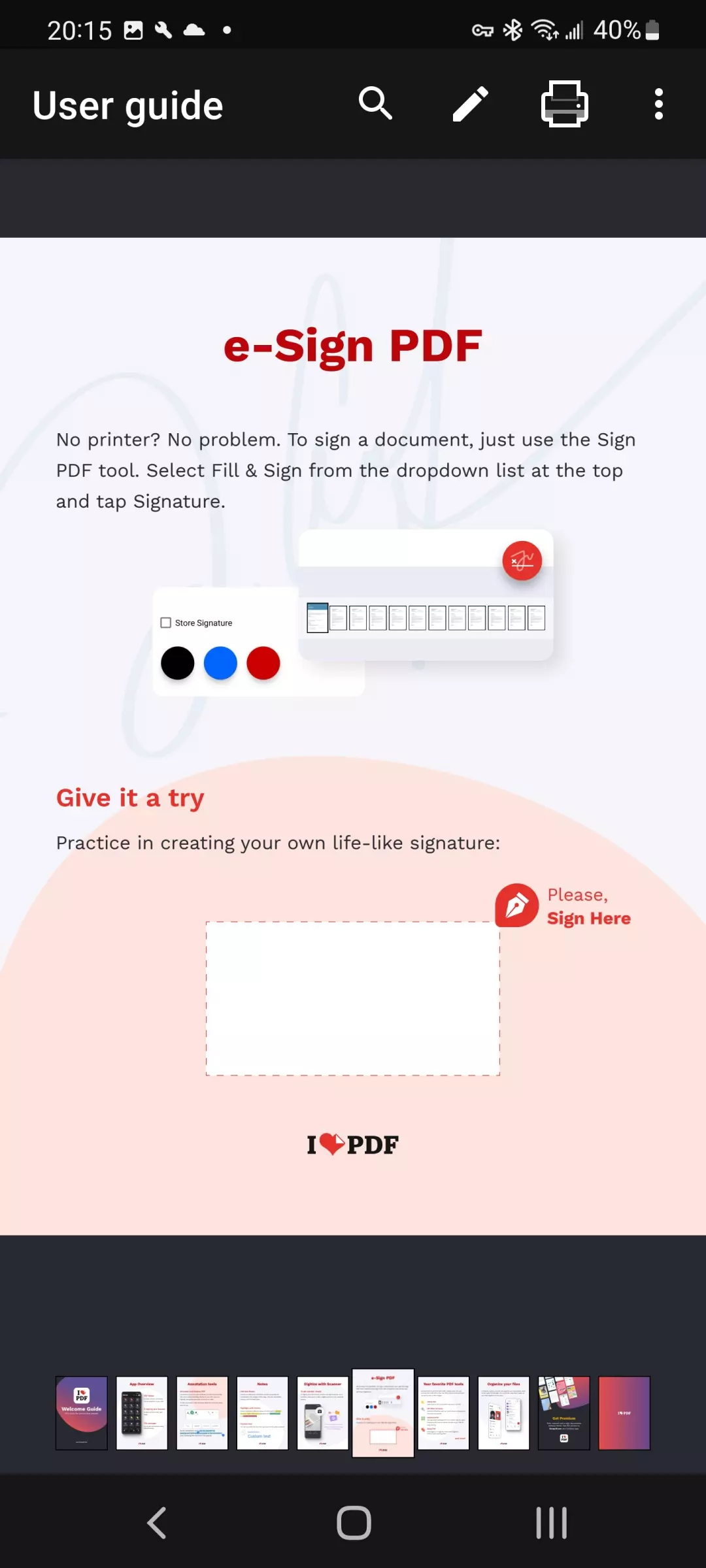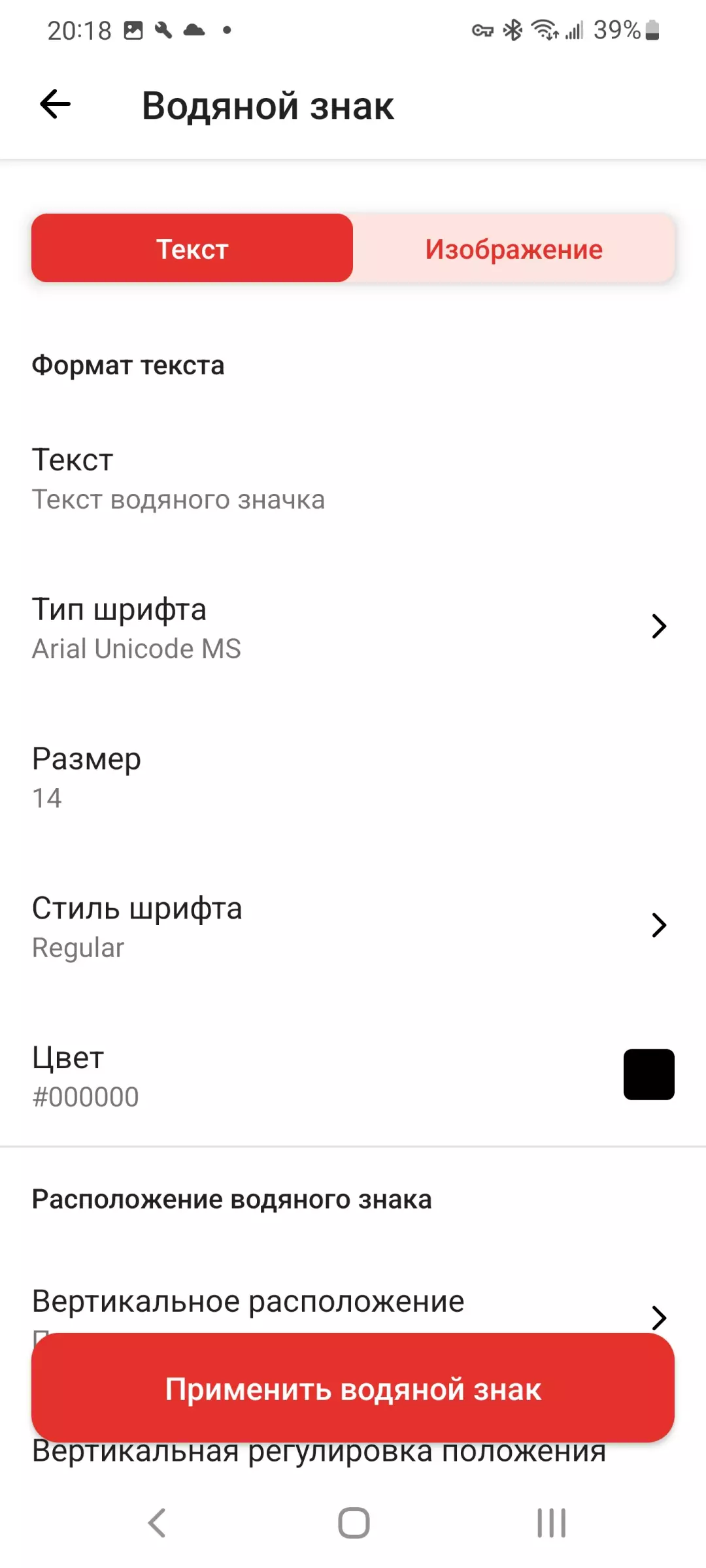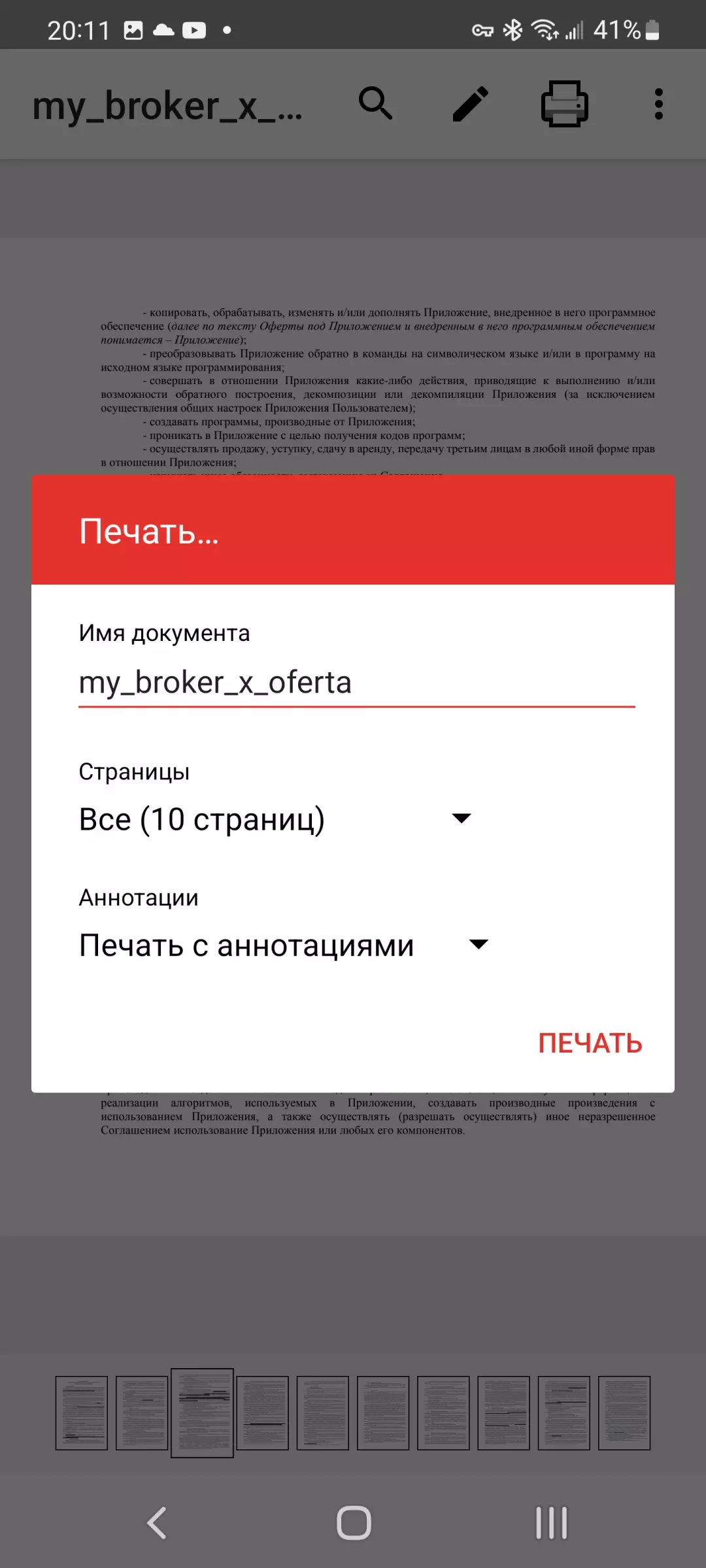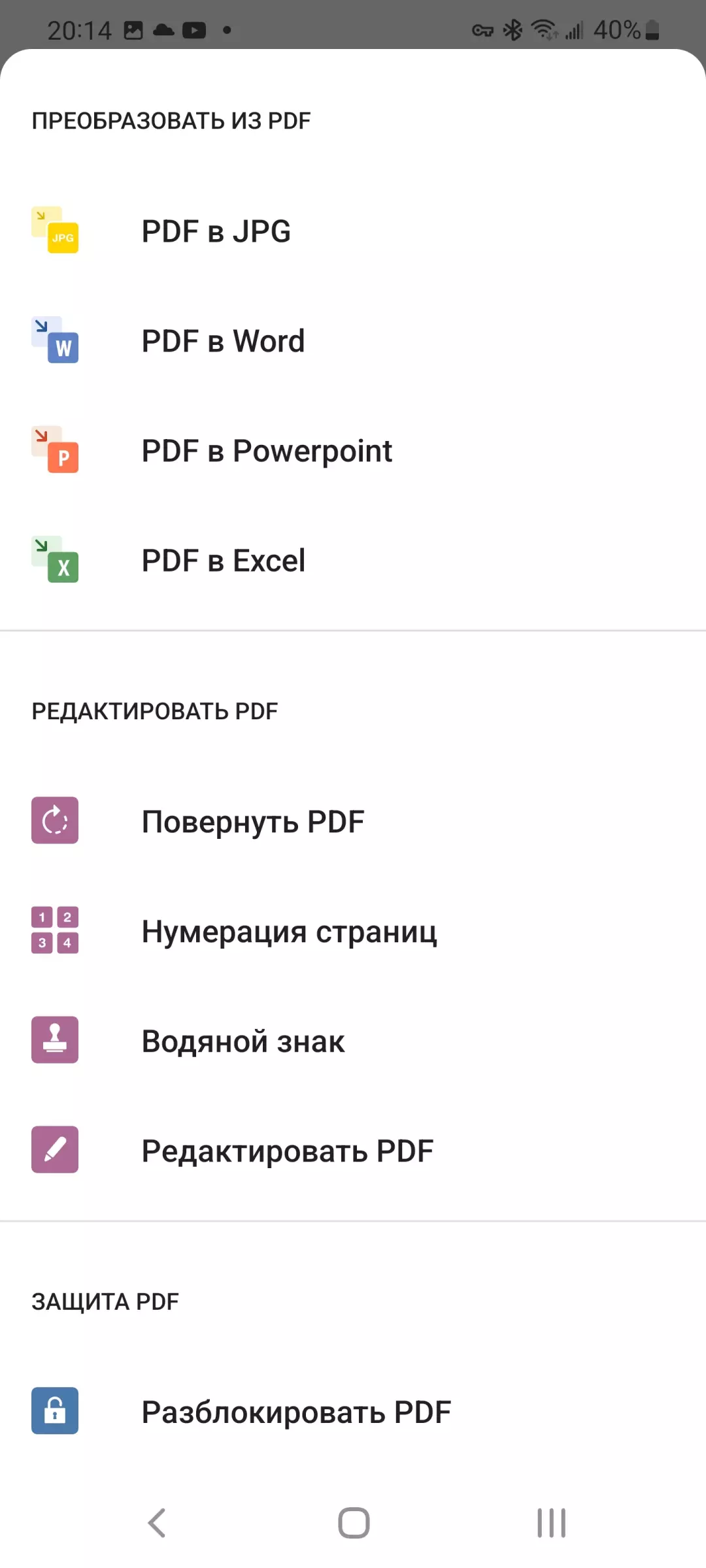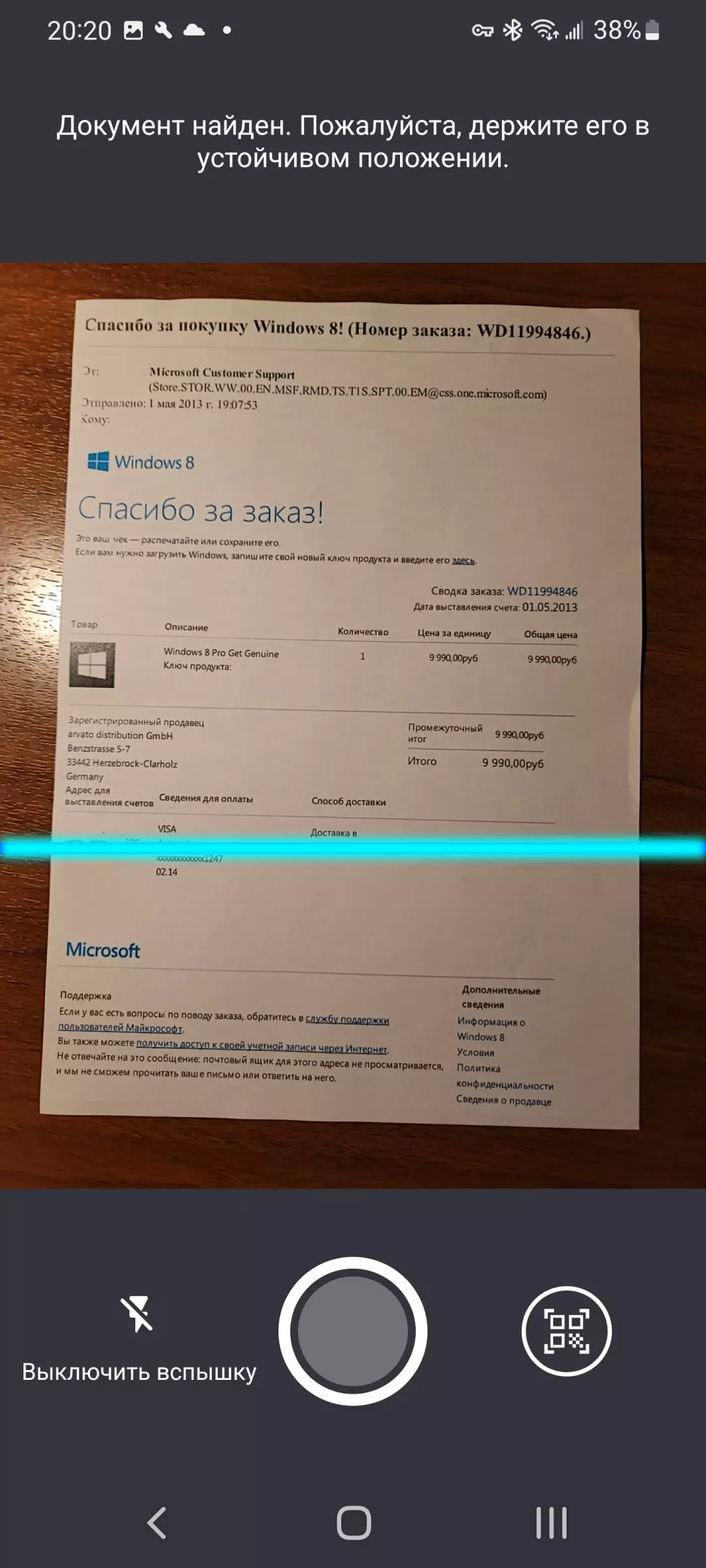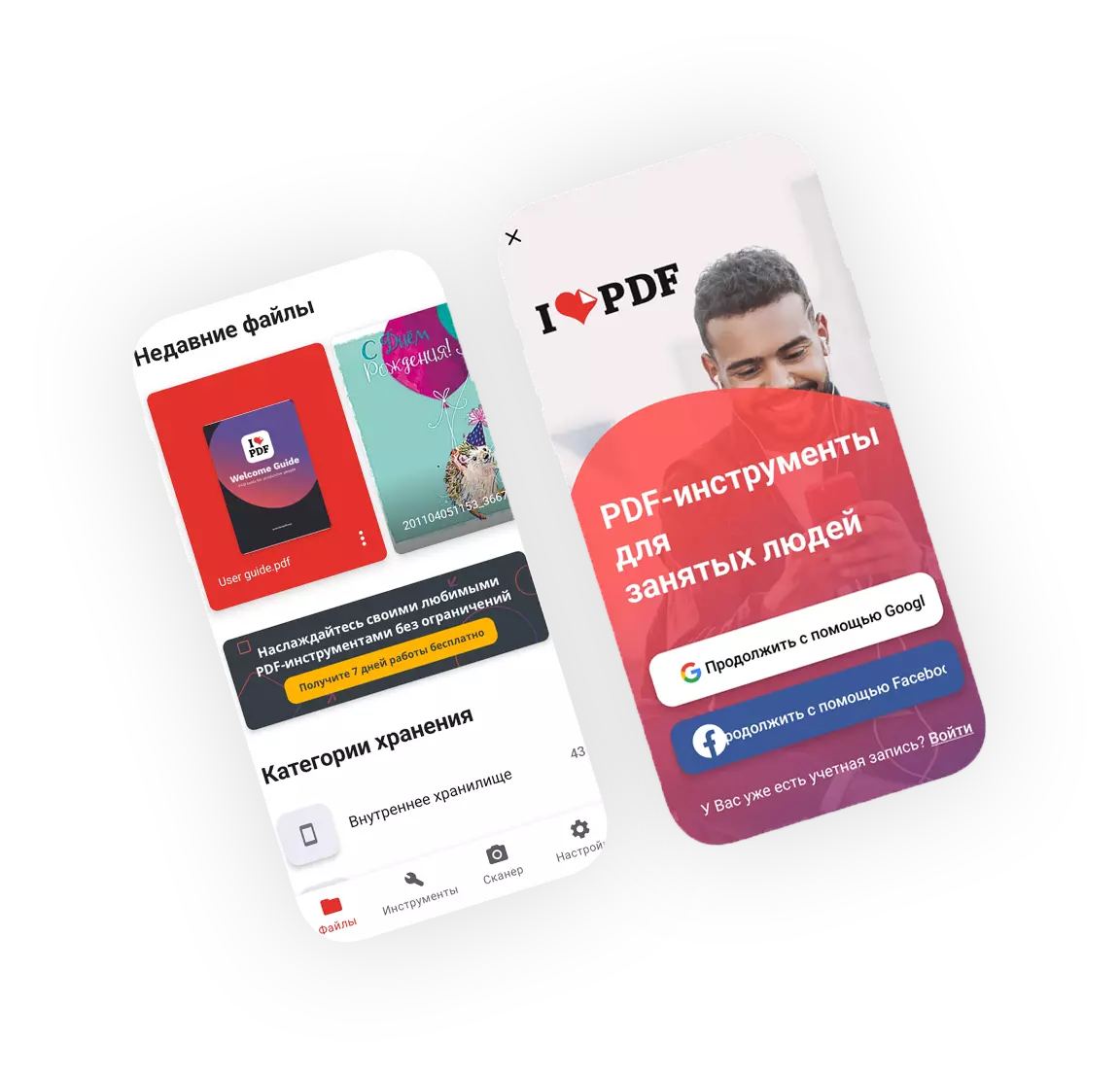




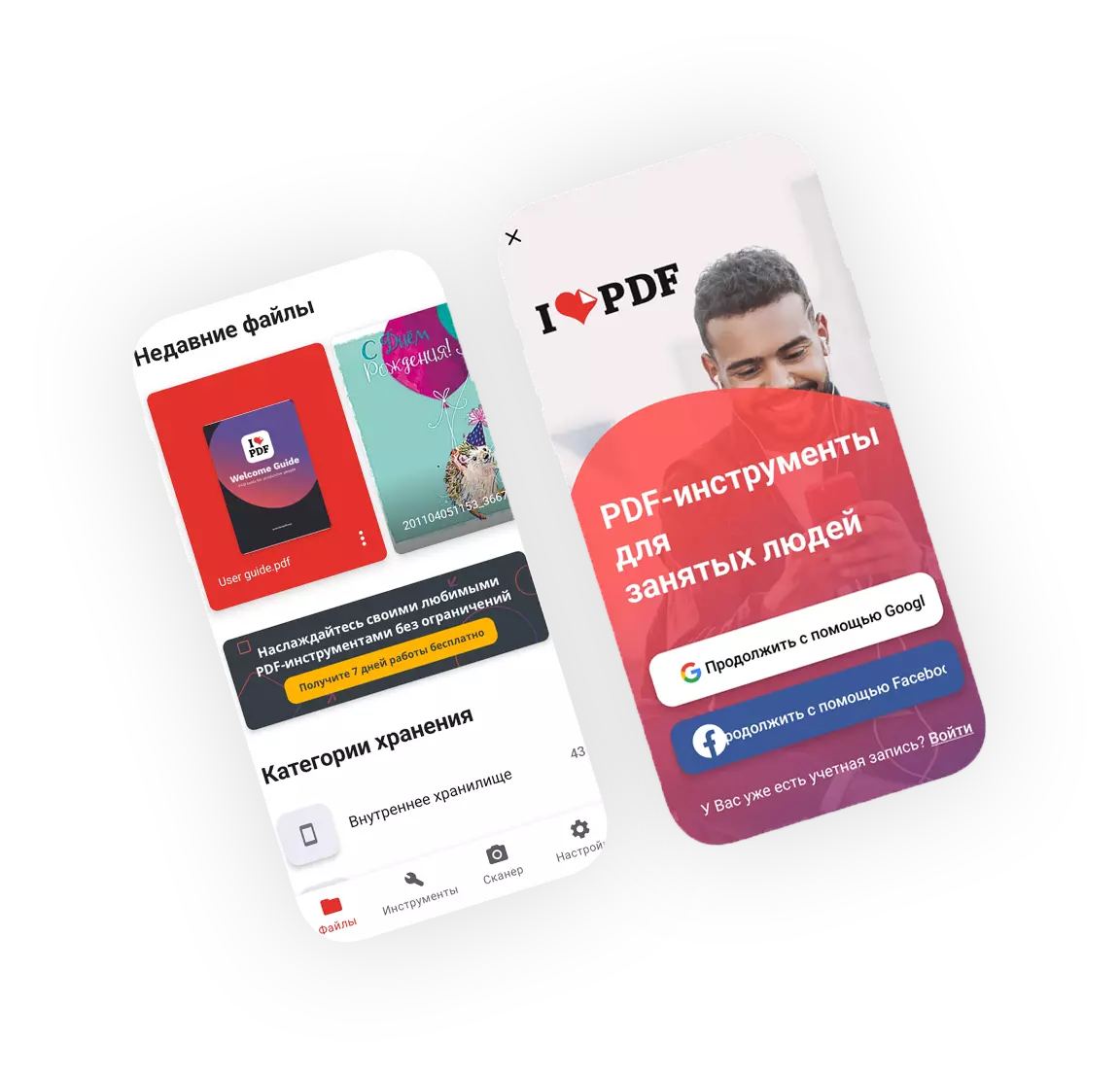




Combine, compress, and edit your PDF files as required.
Protect your data by adding passwords to your documents, images, and copies.
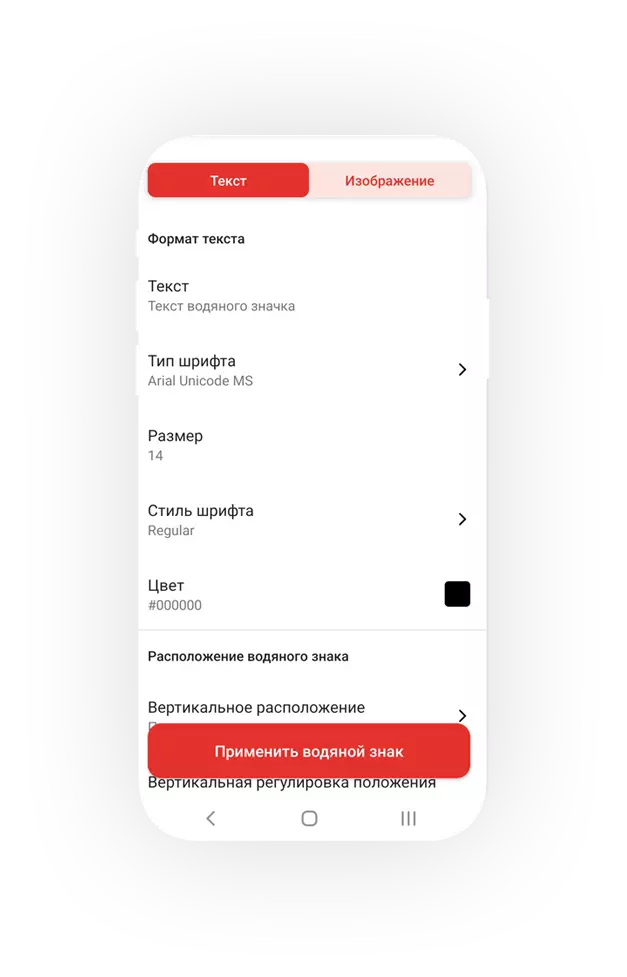
Convert working documents to PDF. Convert PDF files to Word, Excel documents.
Scan the document, recognize it, and the application will convert it to Word editable format.
With mobility, you can significantly increase your productivity.

For the "DocuDax - PDF Editor and Scanner" application to work correctly, you need a device on the Android platform version 5.0 and higher, as well as at least 85 MB of free space on the device. In addition, the application requests the following permissions: name and email address, actions in applications, failure logs, and diagnostic data.
DownloadThe main functions are compression, combining PDF, scanning documents, converting an image to Word format, protecting documents with a password, superimposing a watermark on an image and PDF files, adding page numbering to PDF.
To establish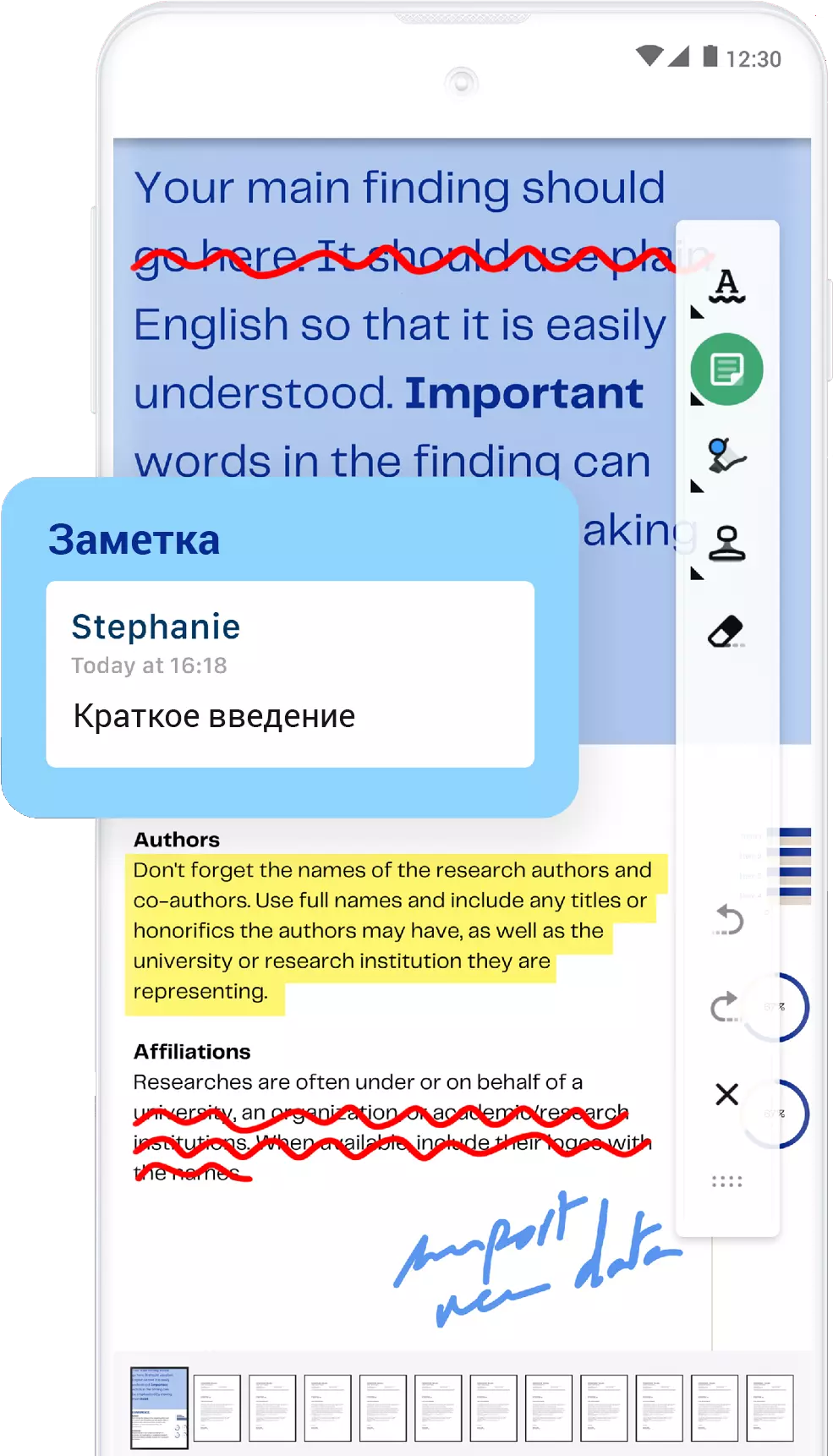
Great and convenient application. During scanning and recognition, a high-quality image is obtained, while a comfortable file size is obtained. The application became a convenient addition to the application site for me, since it used to work through it. Extensive functionality and ease of working with documents - a big plus applications.

The application helps you process documents conveniently. In particular, he made a passport scan for the provision of services. Quickly scanned everything, and the application automatically combined all the documents into one, qualitatively compressed them. And in general, for compressing PDF files, a convenient application is high quality, and the size is small.

The service is really very helpful in some situations. Often I use it to compress images, combine several images into one. Sometimes I recognize text if you want to translate PDF into Word and type a separate piece of text. Conversion from jpg to pdf also works conveniently. The interface is understandable and logical.

To get access to the maximum features of the DocuDax application - PDF editor and scanner we recommend you to purchase premium access.
Forget the inconvenience of paper documents and work with your files in mobile format with a functional application DocuDax - PDF editor and scanner.
Loadings
Active users
Feedback (4.5/5)
We offer you a visual illustration of the operation of the application DocuDax - PDF editor and scanner.